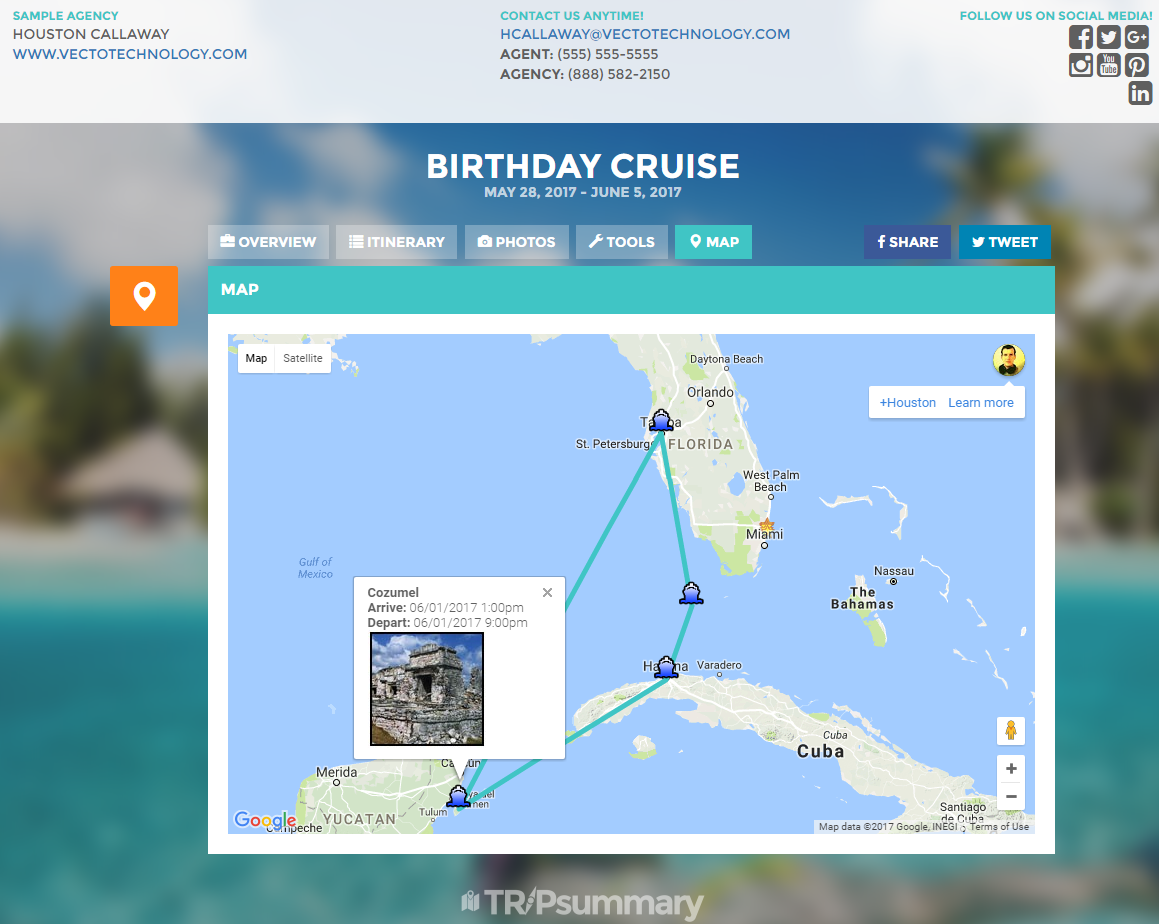 Build & Send Beautiful Maps with Trip Summary
Build & Send Beautiful Maps with Trip Summary
Seeing the big picture of a trip can mean a lot for a travel agent client - it could even make the difference in getting more travel bookings. With Trip Summary's map feature, not only will your clients see their travel itinerary in a beautiful, detailed layout, they will also be able to see it on the map!
Travel Itinerary Software Features
- The Trip Summary map feature automatically shows the travel components you add to the clients itinerary in an interactive map
- The map uses the addresses from the details of the components and can be updated as needed
- Clicking on an icon displays the details for that section of the trip
- Cruises are automatically broken down to each port of call in the Trip Summary map
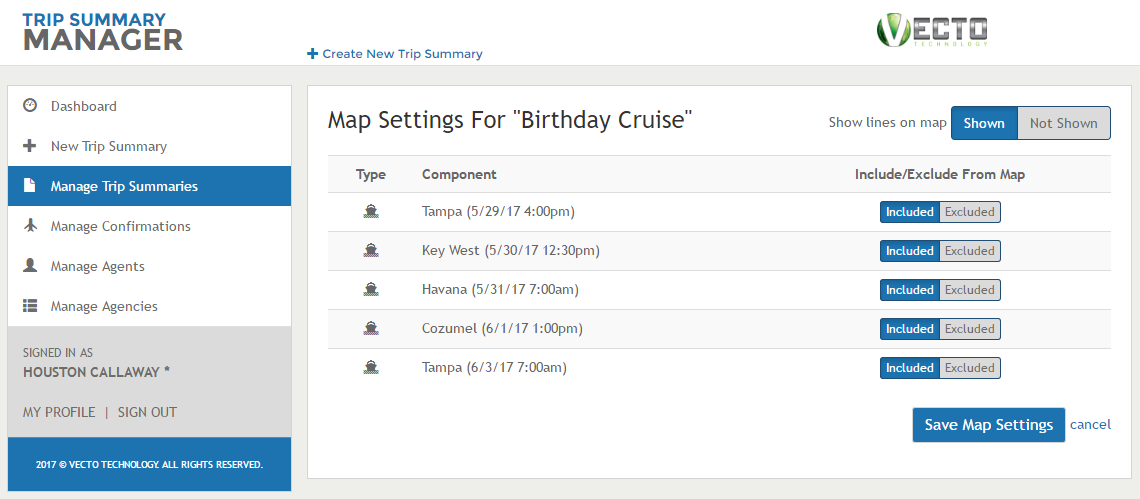 Easy to Manage Travel Itinerary Maps for Travel Agents
Easy to Manage Travel Itinerary Maps for Travel Agents
Managing what displays on the map is easy with Travel Itinerary Software!
Select what components to display or hide, and save! Travel agents can even opt-out of the lines between components.


